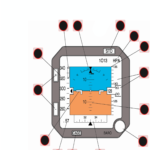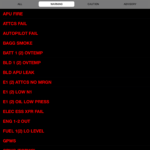5/5
The E145 Virtual Panel APP, provides pilots with a self-study tool in order to prepare them for their initial or recurrent E145 training. E145 Virtual Panel APP helps pilots to become familiar with the panel functionality, thus reduces study time preparations.
145 Virtual Panel APP Includes:
900 Fully Functionality Buttons with Explanations – Images – References. (More added)
Pan and Zoom capabilities.
E145 Detailed buttons explanations
E145 Limitations (Fast Search)
E145 Definitions (Fast Search)
E145 EICAS Messages List (Fast Search)
FAA Abbreviations (Fast Search)
Jeppesen Abbreviations (Fast Search)
Glossary of aviation terms (Fast Search)
High fidelity Images
– Save your notes and keep them even when your device is off.
– Dark mode enabled.
Version 1.0 now includes more than 80 interactive images within the EJETS panel. The following virtual interactive panels are included:
ELECTRICAL SYNOPTIC
HYDRAULIC SYNOPTIC
ECS SYNOPTIC
CONTROLS SYNOPTIC
FUEL SYNOPTIC
TCAS
EGPWS
HSI MODES
HSI WEATHER RADAR INDICATIONS
MFD WX RADAR
AIRSPEED TAPE INDICATIONS
VERTICAL SPEED INDICATIONS
AHRS FAIL ANNUNCIATIONS
AILERON SCHEMATIC
LANDING GEAR
AIR CONDITIONING
ELECTRONIC ATTITUDE INDICATOR
BAGGAGE DETECTION/EXTINGHISHING
TUNING BACKUP CONTROL
DIGITAL CHRONOMETER
ENGINE FUEL SCHEMATIC
POWERPLANT SCHEMATIC
MASK STOWAGE BOX
ALTITUDE TAPE INDICATIONS
ADI INDICATIONS
OXYGEN MASK FUNCTIONS
PFD ANNUNCIATIONS
PFD MISCOMPARES
EGPWS DISPLAY ON PFD
ADI TAKE OFF
TCAS INDICATION ON PFD
WINDSHEAR INDICATION ON PFD
HORIZONTAL PROFILE INDICATIONS
FULL EICAS FUNCTIONS
THRUST LEVER BUTTONS
DVDR
FLIGHT ATTENDANT
Note: The aircraft manufacturer offers slightly different cockpit configurations. The panel, buttons, switches represent a specific configuration.
This APP contains all the information for the E145.